Set any Background Image in OPERA WEB BROWSER
Posted by Faheem Mustafa

Before this, you may only have listened about changing background images of your Desktop. But Today I'll guide you about changing the background of you web browser. Its just a matter of seconds. No software needed to be installed, no longer procedure. In just 4 mouse clicks you can do so
Opera web browser users can easily put their own or any image they like as background of their browser....just follow these two steps and make your browser as you want
In step 1. you need to right click on the Speed Dial window of your browser and click on configure speed dial. A window (as shown in the image below will be opened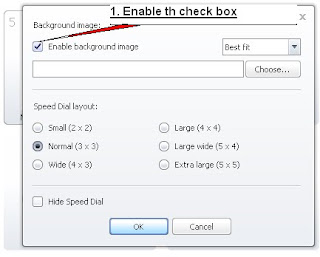
just tick mark the check box as shown in diagram (enable backgroung image).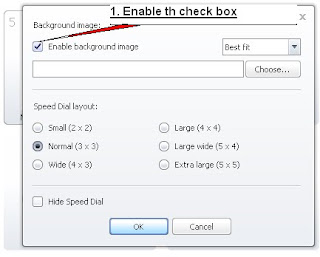
Then you need to click on the button, named choose... and choose your favourite pic from anywhere in your PC.
|
|
 |
Subscribe to:
Post Comments (Atom)




No Response to "Set any Background Image in OPERA WEB BROWSER"
Leave A Reply