Hide/Show task bar using keyboard short cut keys. "Task Bar Hider"
Posted by Faheem Mustafa

It is very easy to hide and show the task bar in windows. By hiding the task bar we become able to browse more screen area. But going to task bar properties and changing the settings again and again is a boring taks to perform.
FS-Advisor has found an easy to use software on itsamples. The software named Task Bar Hider is a free and easy to use utility, that allows its users to show/hide the task bar just by pressing the predefined shortcut keys. These keys are defined by the users themselves.
Or Visit "ITSAMPLES"
|
|
 |
Subscribe to:
Post Comments (Atom)

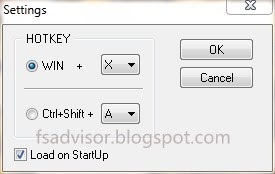


No Response to "Hide/Show task bar using keyboard short cut keys. "Task Bar Hider""
Leave A Reply