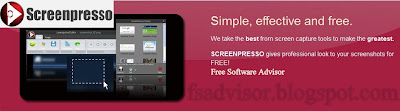Desktop Screen Capture Software: ScreenPresso
Posted by Faheem Mustafa

Hello Readers:
Do you capture your screen-shots by pressing "Print Screen" button from your keyboard? No doubt its a most easy and quick way to capture any screen shot. But the problem with this shortcut is it captures the whole screen area whether you need it or not. After capturing you need to edit the screen shot in paint brush to get your desired screen shot.
ScreenPresso is a freeware that allows you to capture screen shots by the same shortcut (print screen key). But once you press this key it allows you to select the screen area you want to capture. Just press PrintScreen button from your keyboard and draw a rectangle for your selection.
The image editor offers the basic tools like add arrows, numbers, tech and rectangles to the image. you can easily crop, resize, make the border tools complete the image.
Features
- Capture windows and region
- Screenshot history
- Attach screenshots to emails
- Built-in image editor
- Capture scrolling part
- Add effects
- Resize bunch of images
- Share screenshots on Twitter
Download
Download ScreenPresso
|
|
 |
blog comments powered by Disqus