Import E-mails from multiple ID's to your Gmail Account
Posted by Faheem Mustafa

Hello Readers:
Most of you are have multiple e-mail accounts including G-mail, Hotmail, yahoo etc....Its difficult to chek all of these inboxes daily therefore Free Software Advisor brings a solution for this problem. You can check/ and send your e-mails of all ID's within one platform, instead of checking all of these individually.
You can easily import emails from any email Id to your G-mail Account. It is a very small and simple tips to follow.
Importing E-mails to G-Mail
Sign-in to you Gmail account and click on the settings tab shown in the right upper corner of your G-mail account page as shown in the image below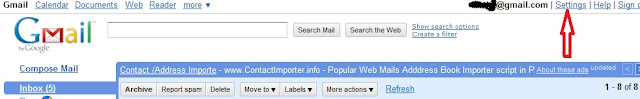
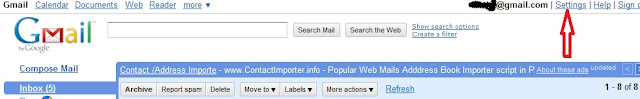
Now click on the Accounts and Import tab and then click on the Import e-mails and contacts button
Settings > Accounts and Import > Import E-mails and contacts
Enter you email id and password of your account from where you want to import you emails and contacts
Choose the import options from the given as shown in the image below and click start import
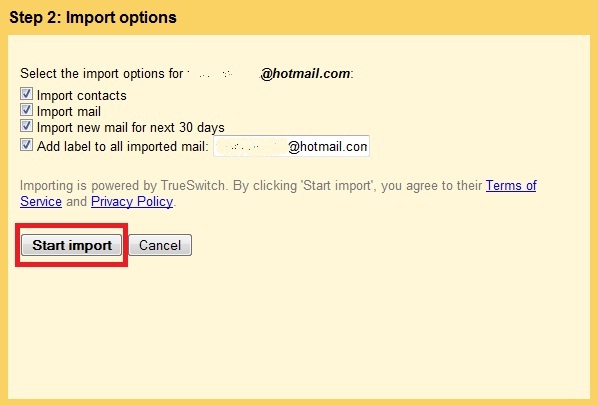
Click Ok to finish the Import settings
You are done with the import settings.
Now if you want to reply to e-mail from the same address to which e-mail was sent to select the option
Reply from the same address the message was sent to
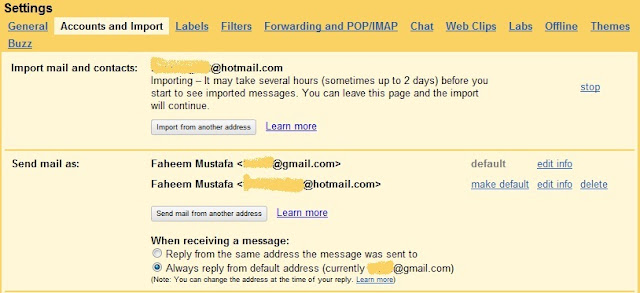
|
|
 |
blog comments powered by Disqus






