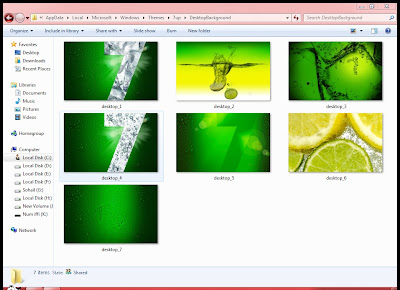Extract Wallpapers form Windows 7 theme pack
Posted by Faheem Mustafa

Today FS-Advisor will tell you how to extract wallpapers from windows 7 theme pack. I have found two way to extract the wallpapers from the windows 7 theme pack.
1: Install the theme pack onto your system. then follow the following steps
goto folder options, tick the check box "show hidden files" then
| C:\Users\USER ACCOUNT\AppData\Local\Microsoft\Windows\Themes\THEME FOLDER\DesktopBakground |
THEME FOLDER: Folder of theme
2: Or You can use another most easiest way to extract the theme ingredients of any theme pack. Jus download and install 7-Zip 4.65 or 7-Zip 9.10 beta
After installing just right click on the theme pack and click extract and thats it...
2: Or You can use another most easiest way to extract the theme ingredients of any theme pack. Jus download and install 7-Zip 4.65 or 7-Zip 9.10 beta
After installing just right click on the theme pack and click extract and thats it...
|
|
 |
blog comments powered by Disqus